- The last 3 lessons we learnt about correcting contrasts and colour, erasing pimples and moles, and last week we learn how to get smooth skin..
- This week we are going to teach you the greatest secret. If you feel that you are too fat, dream no more. No breasts? We can help you.
- But.
- But
- Please. Do not OVERDO IT. Minor changes are ok.. but if you overdo it you can turn the whole table on yourself.
- You see, a plastic surgery is controversial in real life.
- Digitally, it is the SAME THING. So be prepared for consequences.
- Next week, we will use the same tool to enhance your face. (Face , nose and eye lift) This week, we focus on the body.
Ok lets start
______________________
 This is Karolina Kurkova on the runway.
This is Karolina Kurkova on the runway.
The only thing is.. she do not look so glamourous....
We are going to help her look better and give her a smoking body!
 Using last week's lesson to create a smooth skin... I smoothed her body..
Using last week's lesson to create a smooth skin... I smoothed her body..
You can use this picture to start today's lesson..
Click on the picture and save it to use.
 This is the result of today's lesson... we do not want her to look like a porn star.. so we are just going to give subtle changes to her body.
This is the result of today's lesson... we do not want her to look like a porn star.. so we are just going to give subtle changes to her body.
She will have bigger and firmer breasts.. Her straight body will now be curvy.
Compare the photo with the one above.


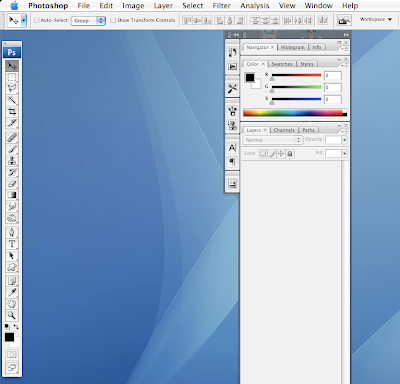 Start up Photoshop
Start up Photoshop
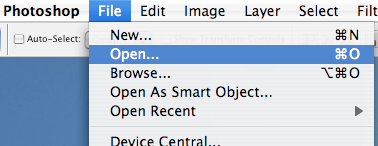 Go to File>Open to open our file.
Go to File>Open to open our file.
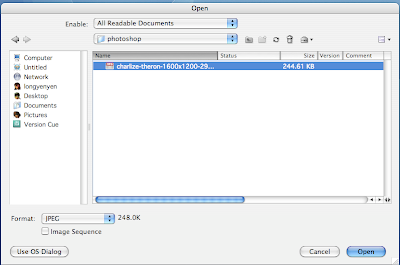 Choose the file that you want to open.
Choose the file that you want to open.
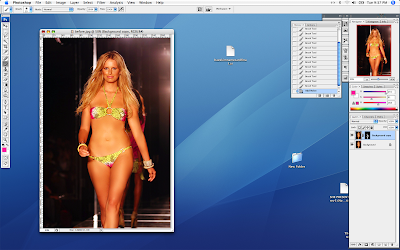 You will see this.
You will see this.
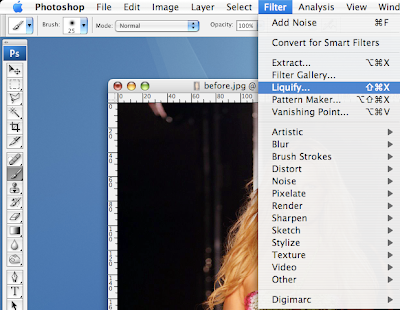 This is our magic tool. Liquify.
This is our magic tool. Liquify.
Using Liquify you can PUSH in your skin. PULL out.
EXPAND areas.
CONTRACT areas.
Go to filter>liquify to start.
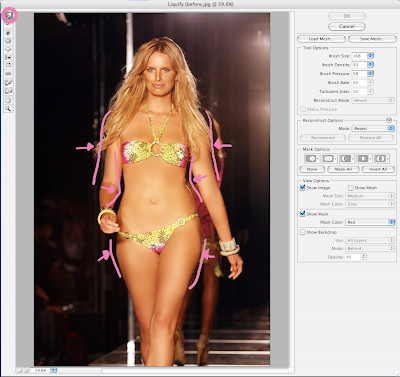 Pick the first tool on the top left.
Pick the first tool on the top left.
It is the forward warp tool.
It can push/pull ANYTHING.
Ok. Now that you have selected it.
Try and see what it can do.
Click on Restore All to undo to continue with our tutorial.
OK you see all the pink lines? You need to push all those parts in so that they look like the photo below.
Your brush size is important. Use [ to make it smaller and ] to make it bigger.
Naturally a bigger brush is better for this step.
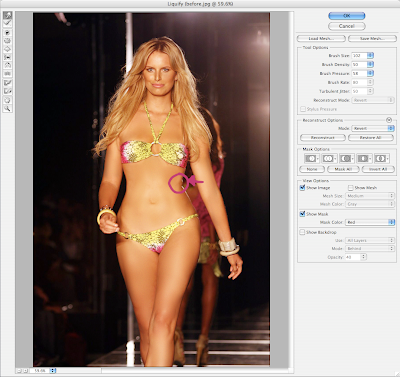 This is how your screen looks like after you complete the step above. She have a smaller waist.
This is how your screen looks like after you complete the step above. She have a smaller waist.
Slimmer thighs and arms.
Now you see that blob that sticks out on the right waist? I have circled it.
Adjust your brush size small enough to push it in.
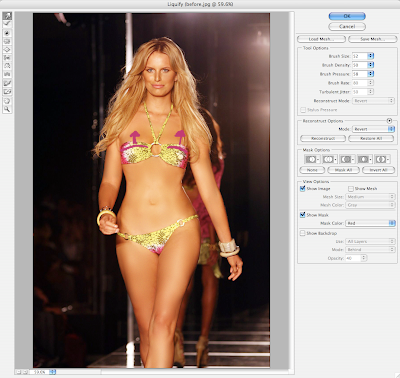 Once you pushed it in, it will look like this.
Once you pushed it in, it will look like this.
Now we need to lift her breasts.
Enlarge your brush to fit her breasts and push her breasts up. SLOWLY.
Remember. Subtle change.
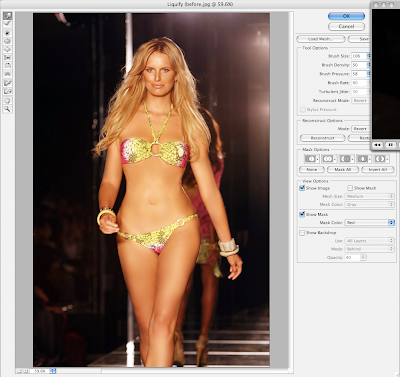 See. just a slight change. Now we move on to making her breasts bigger.
See. just a slight change. Now we move on to making her breasts bigger.
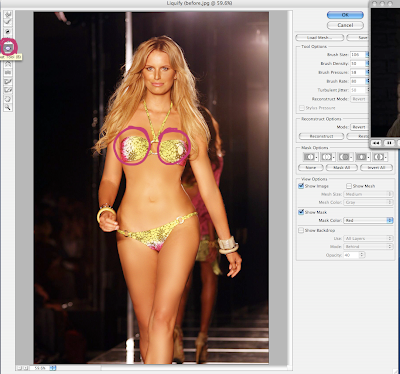 Click on the expand tool on the left sidebar.
Click on the expand tool on the left sidebar.
Adjust the brush size to fit the breasts.
Click and Hold your mouse on the breasts.
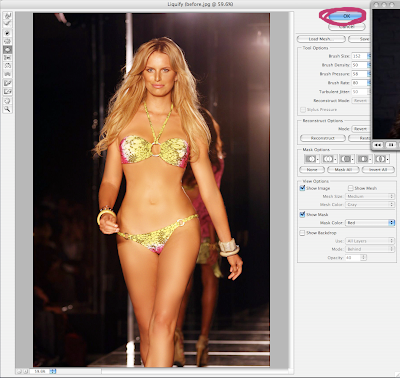 There you go.. bigger breasts..
There you go.. bigger breasts..
We have finished using Liquify..
Click OK to set everything in.
Remember to do all the finishing touches to her body before clicking OK.
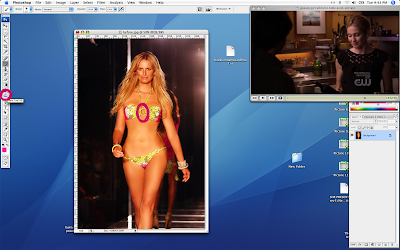 Cleavage is made out of 2 components : big breasts and a DARK VALLEY in between.
Cleavage is made out of 2 components : big breasts and a DARK VALLEY in between.
Now the valley in between is very light. We want it to be darker.
Click on the Burn tool in the left sidebar.
It looks like a hand. If it looks like something else click and hold onto it, there should be 3 tools dropping down. Pick the Burn tool.
Darken the cleavage ever so slightly.
If you feel like you over did it, at your top toolbar.. there is an Opacity setting.
Set it lower before you burn.
Remember, if you did anything wrong just CTRL ALT Z.
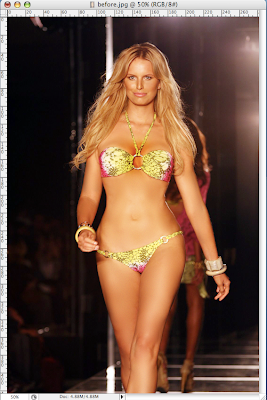 There you go.. bigger boobs.
There you go.. bigger boobs.
Slimmer thighs and waists.
slimmer hands too.
next week you will learn how to enlarge your eyes.. make your nose slimmer..
and many more.
 This is Karolina Kurkova on the runway.
This is Karolina Kurkova on the runway.The only thing is.. she do not look so glamourous....
We are going to help her look better and give her a smoking body!
 Using last week's lesson to create a smooth skin... I smoothed her body..
Using last week's lesson to create a smooth skin... I smoothed her body..You can use this picture to start today's lesson..
Click on the picture and save it to use.
 This is the result of today's lesson... we do not want her to look like a porn star.. so we are just going to give subtle changes to her body.
This is the result of today's lesson... we do not want her to look like a porn star.. so we are just going to give subtle changes to her body.She will have bigger and firmer breasts.. Her straight body will now be curvy.
Compare the photo with the one above.


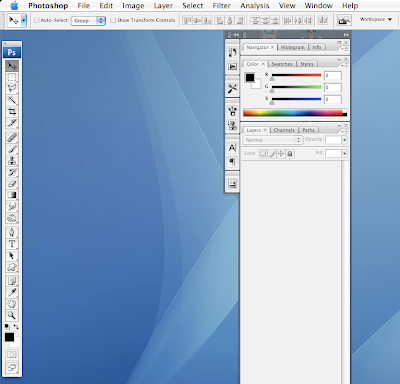 Start up Photoshop
Start up Photoshop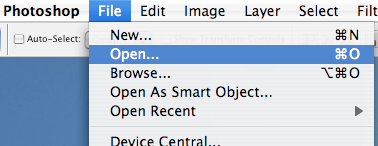 Go to File>Open to open our file.
Go to File>Open to open our file.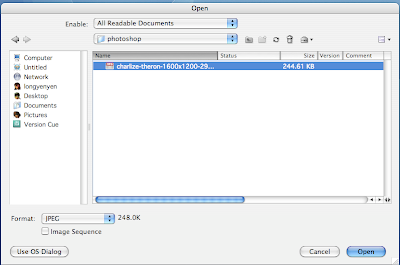 Choose the file that you want to open.
Choose the file that you want to open.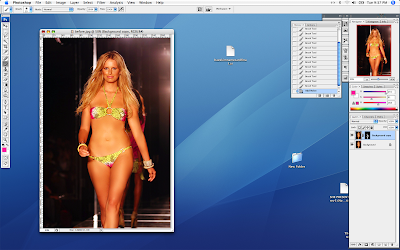 You will see this.
You will see this.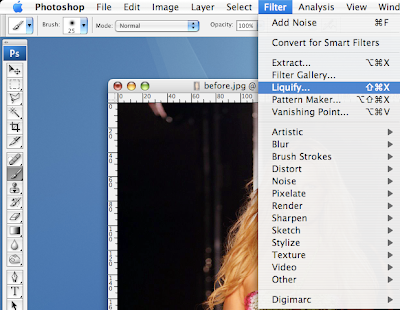 This is our magic tool. Liquify.
This is our magic tool. Liquify.Using Liquify you can PUSH in your skin. PULL out.
EXPAND areas.
CONTRACT areas.
Go to filter>liquify to start.
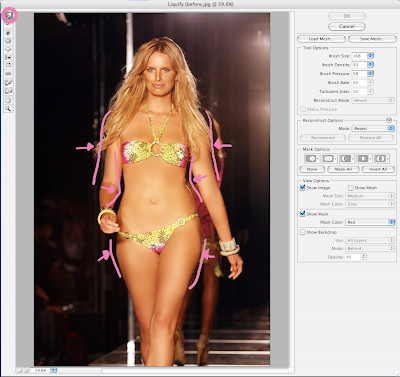 Pick the first tool on the top left.
Pick the first tool on the top left.It is the forward warp tool.
It can push/pull ANYTHING.
Ok. Now that you have selected it.
Try and see what it can do.
Click on Restore All to undo to continue with our tutorial.
OK you see all the pink lines? You need to push all those parts in so that they look like the photo below.
Your brush size is important. Use [ to make it smaller and ] to make it bigger.
Naturally a bigger brush is better for this step.
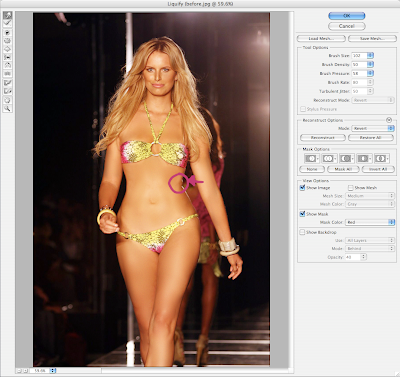 This is how your screen looks like after you complete the step above. She have a smaller waist.
This is how your screen looks like after you complete the step above. She have a smaller waist.Slimmer thighs and arms.
Now you see that blob that sticks out on the right waist? I have circled it.
Adjust your brush size small enough to push it in.
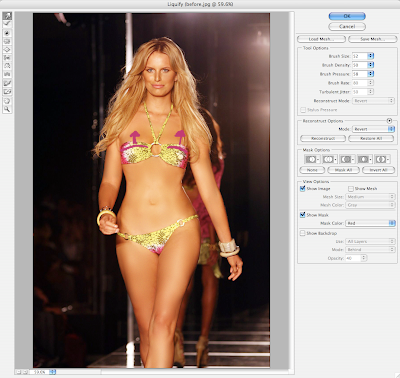 Once you pushed it in, it will look like this.
Once you pushed it in, it will look like this.Now we need to lift her breasts.
Enlarge your brush to fit her breasts and push her breasts up. SLOWLY.
Remember. Subtle change.
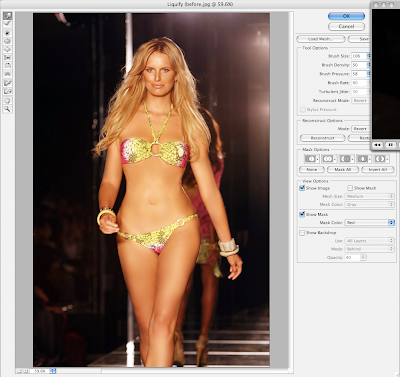 See. just a slight change. Now we move on to making her breasts bigger.
See. just a slight change. Now we move on to making her breasts bigger.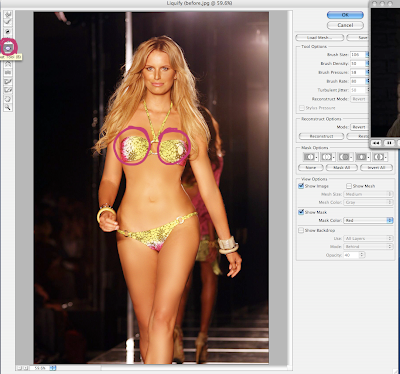 Click on the expand tool on the left sidebar.
Click on the expand tool on the left sidebar.Adjust the brush size to fit the breasts.
Click and Hold your mouse on the breasts.
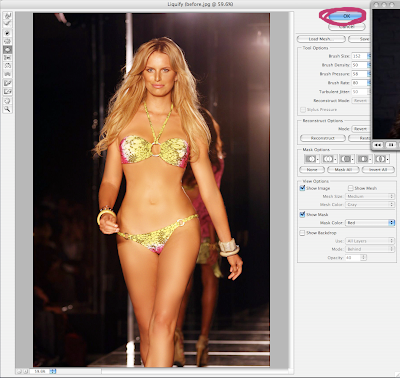 There you go.. bigger breasts..
There you go.. bigger breasts..We have finished using Liquify..
Click OK to set everything in.
Remember to do all the finishing touches to her body before clicking OK.
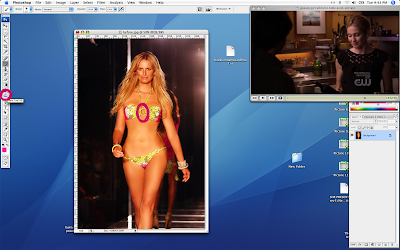 Cleavage is made out of 2 components : big breasts and a DARK VALLEY in between.
Cleavage is made out of 2 components : big breasts and a DARK VALLEY in between.Now the valley in between is very light. We want it to be darker.
Click on the Burn tool in the left sidebar.
It looks like a hand. If it looks like something else click and hold onto it, there should be 3 tools dropping down. Pick the Burn tool.
Darken the cleavage ever so slightly.
If you feel like you over did it, at your top toolbar.. there is an Opacity setting.
Set it lower before you burn.
Remember, if you did anything wrong just CTRL ALT Z.
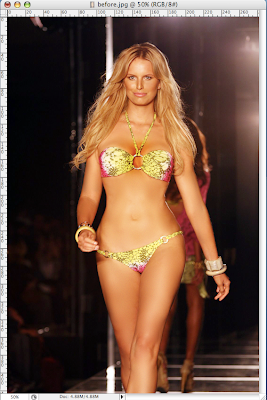 There you go.. bigger boobs.
There you go.. bigger boobs.Slimmer thighs and waists.
slimmer hands too.
next week you will learn how to enlarge your eyes.. make your nose slimmer..
and many more.
Photoshop tutorial liquify plastic surgery



